How to Start the Crew Welfare Self-Assessment for Non-RightShip Users | RightShip Help Center
Introduction
Thank you for your interest in improving crew welfare standards. If you are new to the RightShip platform, this guide will help you through the process of beginning a self-assessment aimed at enhancing the well-being of seafarers.
Step 1: Register
Visit the RightShip website and find the Crew Welfare Self-Assessment tool. Then, click the "Start Your Self-Assessment Today" button to begin.

Step 2: Create Your Account
New to RightShip: If you are joining us for the first time, you will need to register. Please provide your personal details to create an account.

Step 3: Verify Your Email
Check your inbox for a verification email from RightShip. Follow the instructions in the email to confirm your account details.

Step 4: Complete Your Profile
Additional information may be required to finalise your registration. Please submit the necessary details, and you will receive a confirmation email once your registration is complete.

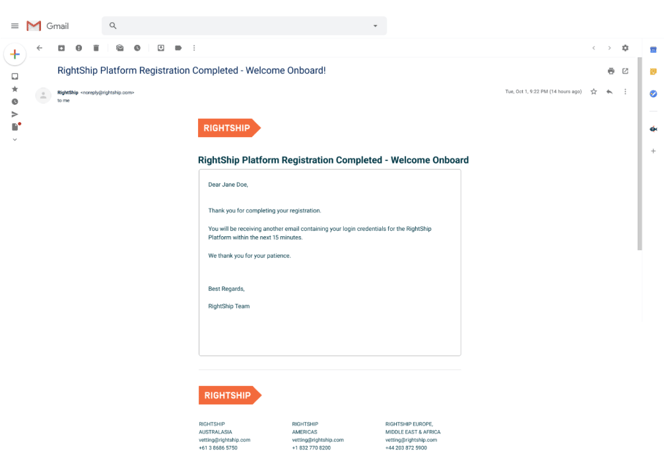

Conclusion
By following these steps, you have successfully started the crew welfare self-assessment process.
Should you require any assistance or have any questions, please do not hesitate to contact us at info@rightship.com. We are here to support you throughout your journey.