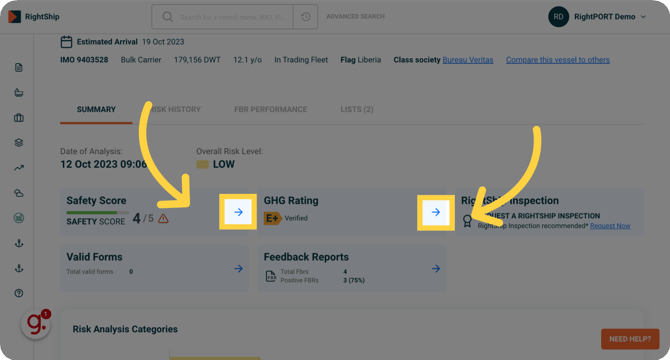How to use Pre-Arrival Check in PortRisk
(1) Upload a list of vessels via Excel
-
To get started, click on the PortRisk link.
To perform pre-arrival checks on vessels that arrive at our port, we need to first load them onto our PortRISK Port Profile. Click the anchor icon on the left menu to get started.
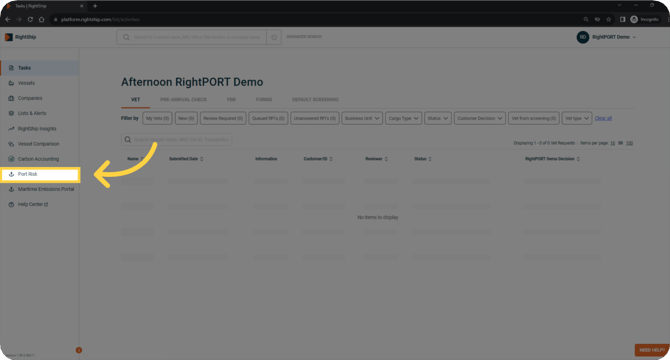
-
Add vessels to your arrival list
Let's start by adding the list of arriving vessels on which we want to perform a pre-arrival check. Firstly, Click here to start.

-
Batch Upload via "Upload vessel list"
There are two ways to add vessels to your arrival list; let's start by adding them in a batch. Click on "Upload Vessel List" to start adding them.
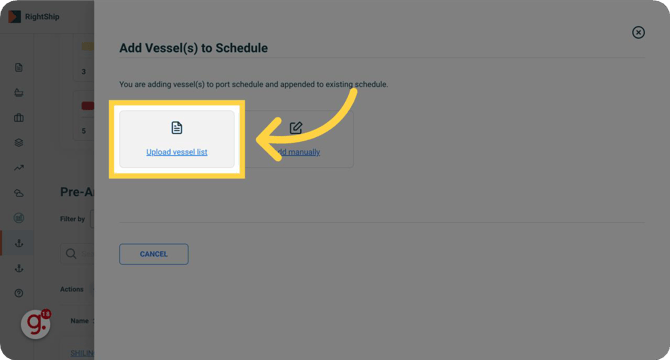
-
Download a vessel list template.
You can go ahead and download our vessel(s) list template here to make sure your file contains all the necessary fields.
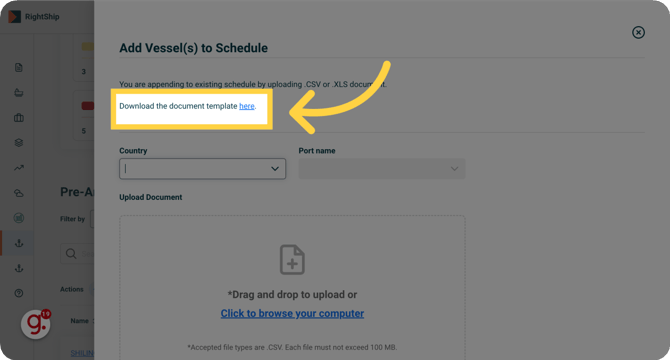
-
Select country
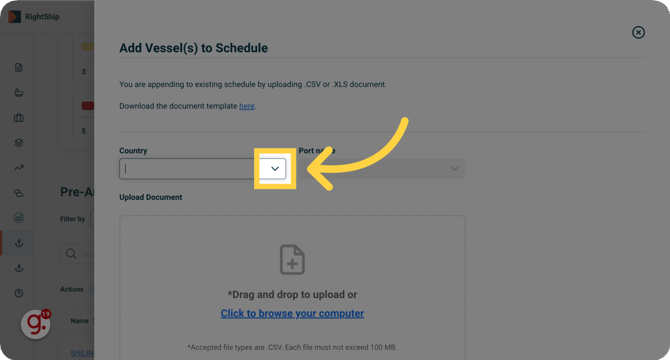
-
Select port
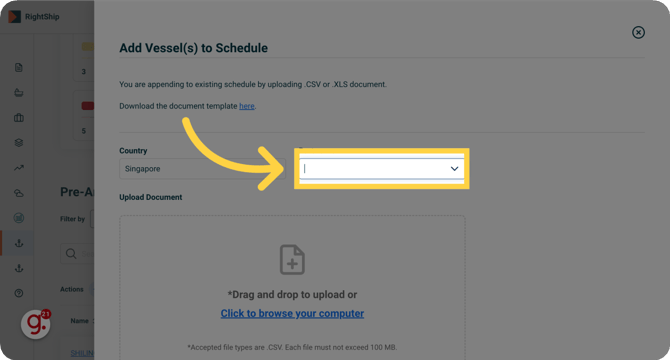
-
Upload your file
Click here to browse your computer and pick your arriving vessel list in CSV file format.

-
Map your columns to the fields
Make sure the headers in your file are correctly mapped to the necessary fields.
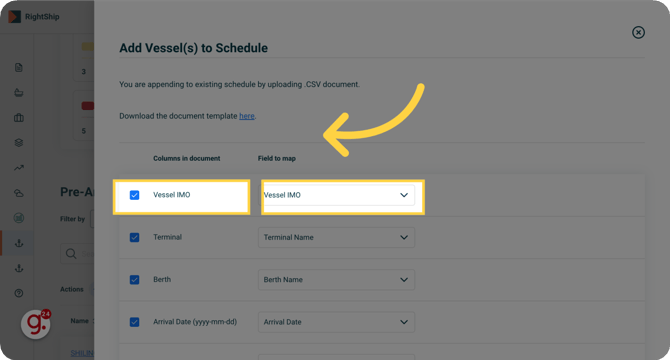
-
Click "Submit"

-
And as easy as that, the list is loaded into the system.
And like so, the list has been successfully loaded into the system simply and straightforwardly.
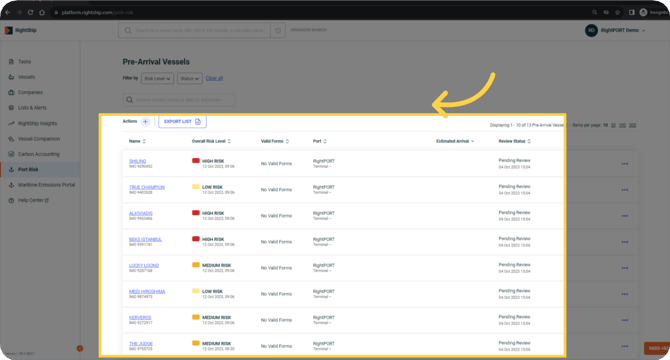
(2) Add vessels individually
-
Other way of adding vessels individually.
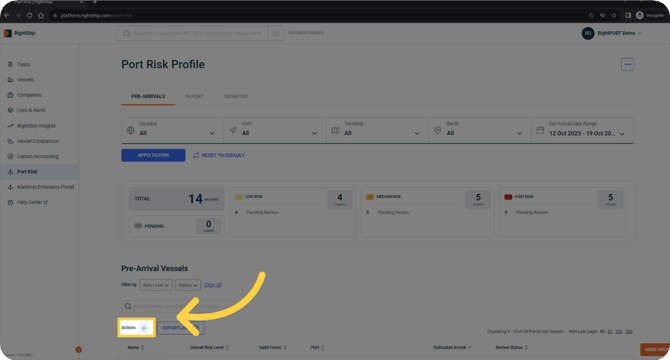
-
Click "Add manually"
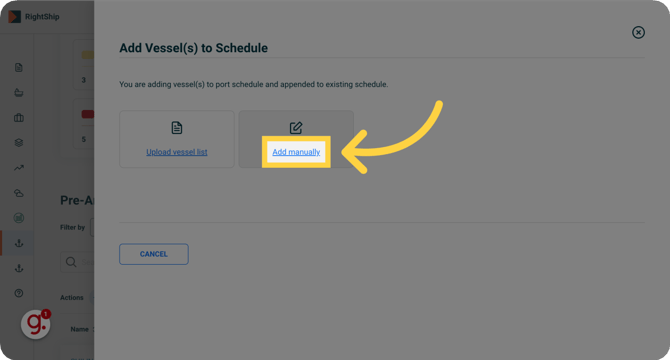
-
Enter Vessel name or IMO number

-
Select your desired vessel from the list.
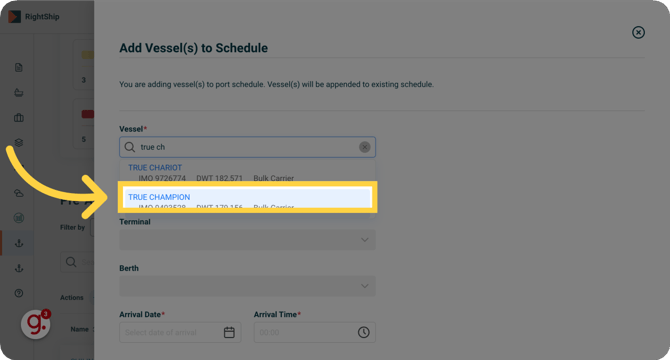
-
Select port.
Terminal & Berth information are optional.
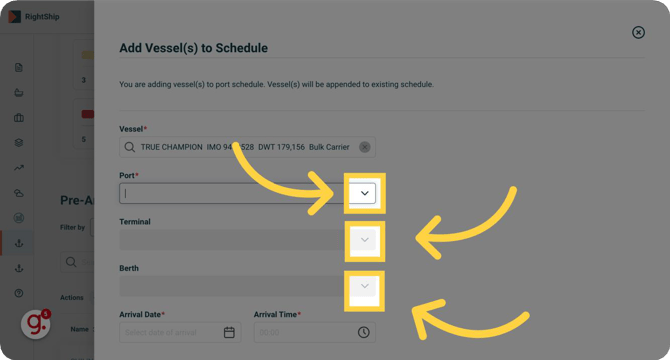
-
Input arrival date & time
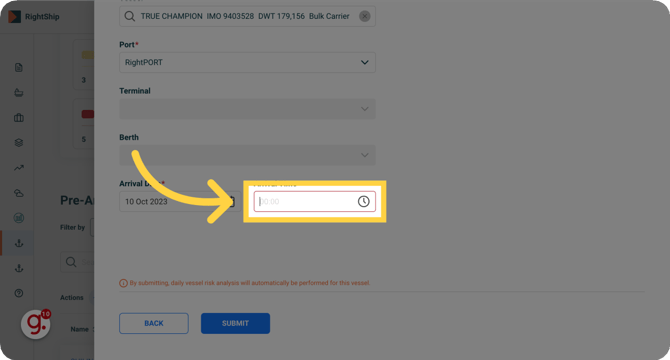
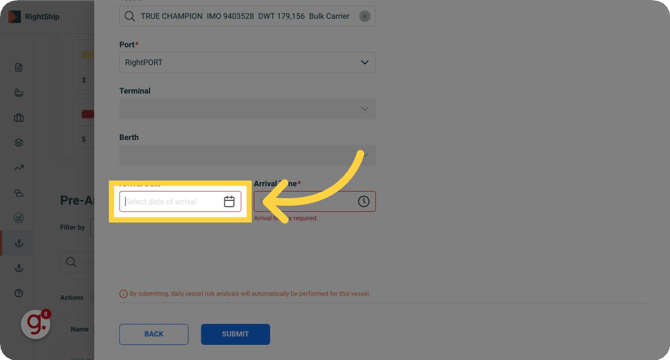
-
Click "Submit"
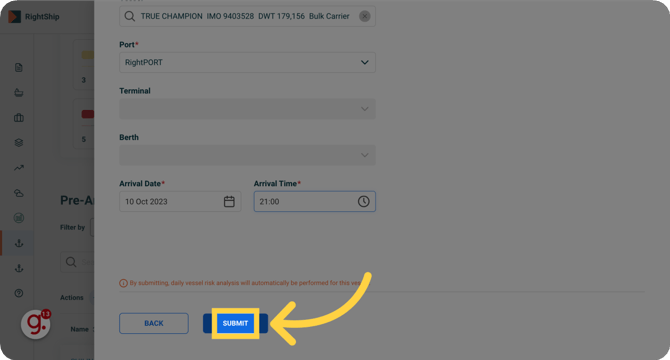
-
The vessel is added to the arrival list

(3) View details of the Pre-Arrival Check
-
Click on the name of the vessel.
To learn more about the risk profile of a particular vessel, go to the Pre-Arrival Vessel list and click on its name.
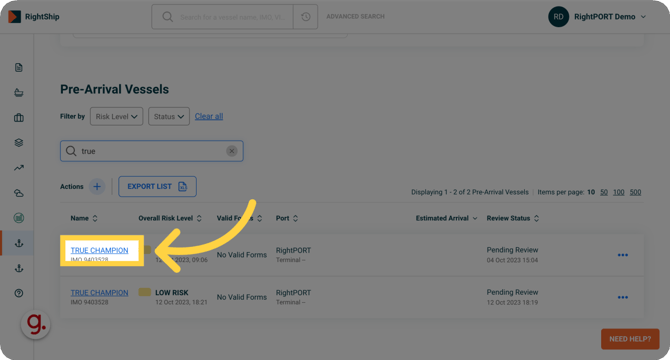
-
Detailed vessel information
Once you are on the Vessel profile view, you can see information such as
-Technical Vessel information
-Overall risk level
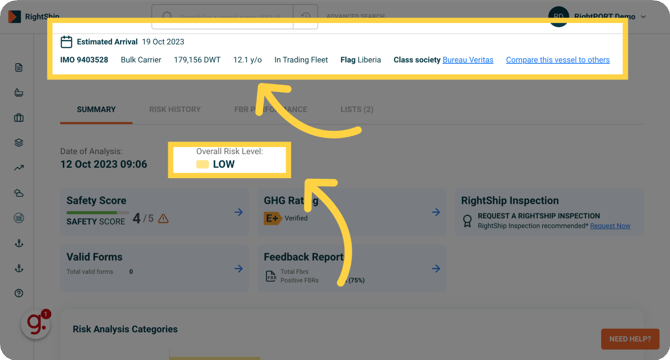
-
Click for more information