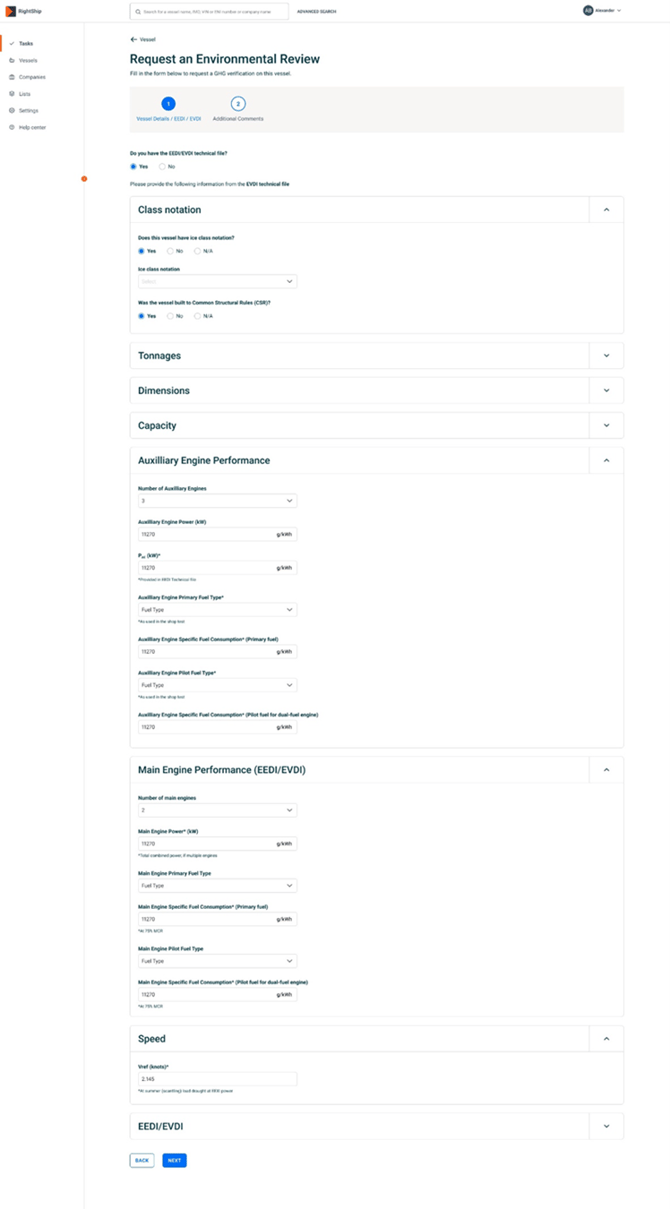Request a GHG verification
How to verify the GHG rating and/or verify that energy saving equipment has been implemented on your vessel.
To update your vessel’s GHG Rating details, submit your EEDI, EVDI or EEXI Technical File and IEE Certificate, or register your vessel’s energy saving equipment, you will need to request a GHG verification.
- If you are a RightShip customer, skip steps 2 and 3 below and submit your verification through the specific vessel’s page by clicking on “Request an Environmental Review” button at the bottom of the screen from the GHG Rating page of the vessel.
-
If you are not a RightShip customer, navigate to the submissions page at Environmental Review (rightship.com).
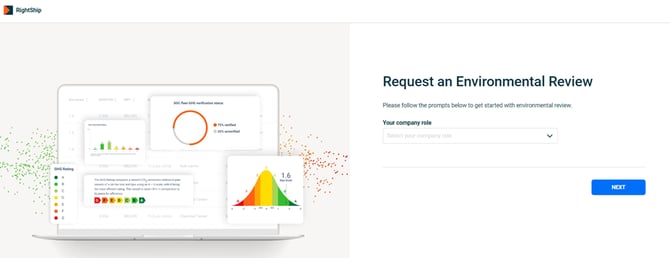
3. Please select your company role. Then complete the additional company and vessel information.
4. Select the type of environmental review you need to complete. In this case, select “Vessel Details/ EEDI/ EVDI. You should also select “Energy Saving Equipment” in case any Energy Saving System is implemented onboard.
A full EEDI or EVDI Technical File is preferred for EEDI/EVDI vessels.
If you do not have a valid EEDI / EVDI technical file, please input the necessary information from the capacity plan, shop tests, sea trial report and attach any other relevant certified documents.
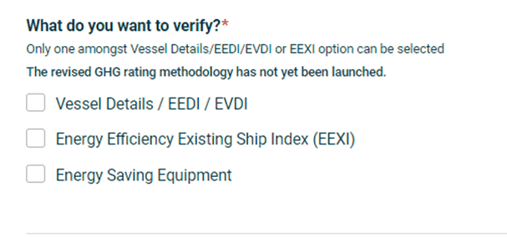
5. If you have invested in Energy Saving Devices and Equipment (e.g. hull vanes, hull air lubrication, wind-assisted propulsion) you should also select the Energy Saving Equipment option to ensure this is replicated against your vessel.
6. Enter the EEDI/ EVDI details in the subsequent form as shown in image at the end.
7. For low friction coating related efficiency improvement of the vessel if you are submitting a related new EVDI recalculation, follow the below steps. A reference guideline for such improvements and calculations can be found <here>. However, any other calculation methodology approved by an IACS member Class can also be submitted for review.
-
Mark “Yes” to the question “Has original speed-power curve been updated for low friction paint related improvement?”
-
Provide Vref at 75% nameplate MCR – without and with the paint improvement effect.
-
Select the type of low friction paint applied towards this improvement.
-
Attach the approved experimental result and the EVDI Technical file showing detailed calculations.

-
Click on “Next”.
-
On the “Energy Saving Equipment” form, enter the requested details of the paint type being submitted:
i. Coating application date
ii. Paint manufacturer name (from drop-down list)
iii. Coating Product name
iv. If EVDI Technical file is approved by an IACS member Class, state their name (from drop-down list).
v. Average Hull roughness (AHR) and hull reparation equivalent standard (Sa) followed for the paint application.
vi. Attach related files.
vii. Click on “Next”.

8. The submission process will take about 15 minutes to complete.
9. Add any additional comments and click “Submit” to finalize your request. It will then be processed by RightShip.
If any information is missing, a Request for Information (RFI) will be sent to the contact email address provided in the submission. This request will remain open for 30 days.