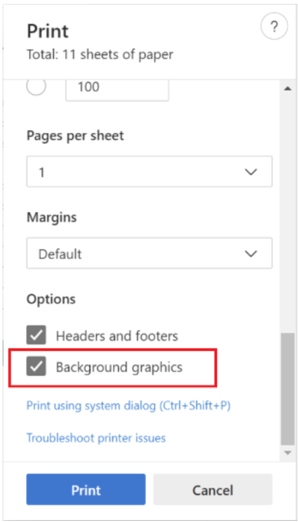Report Generation
Print Report
A ‘Print Report’ function is accessible at the top right corner of the following pages:
-
Port Home
-
Dashboard
-
Insights
-
Terminology

The Print Report screen shows the name and a preview of all charts available for printing, and you have the option to select the subset to print.
The final report is a PDF document branded for your port. Every chart is on a separate page with a landscape orientation.
Print Options
Pressing the Print button in the Print Report screen brings up your browser’s print dialogue. The ‘background graphics’ option must be selected for the chart to be displayed properly in the generated report and the layout print option must be set to ‘landscape’.