Getting started in the platform
What to click on once you've logged in
After logging into the platform, you will land on the task page. On this page you will find direct access to many of the pertinent features of the platform.
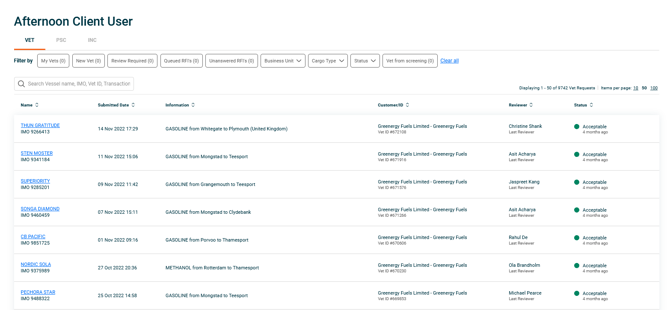
You will be able to directly search for vessels by IMO number, name, VIN number or ENI number at the top of the page or use our advanced search at the top to search for companies or vessels as necessary.
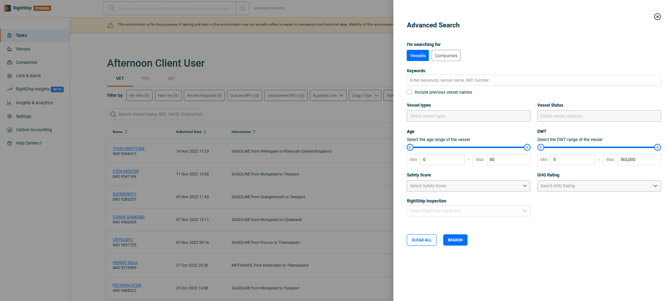
Underneath the vetting tab, there will be a list of vets that have been previously placed and they will be able to be filtered by these various entities. You will also be able to search for the vessel name, IMO number or vet ID of previous vets.
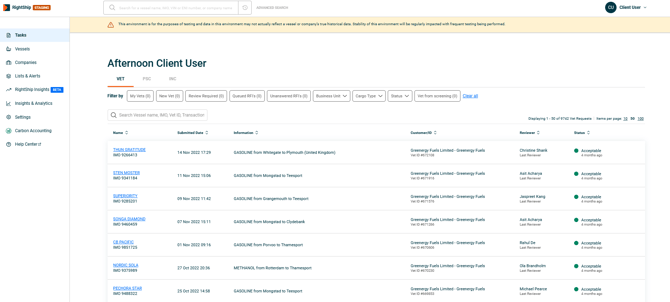
On the left side we have our menu which includes Tasks, Vessel Lists, Companies, Lists, Insights, Settings, Carbon Accounting and our Help Centre. This menu can easily be shrunk down to give you more working space.
