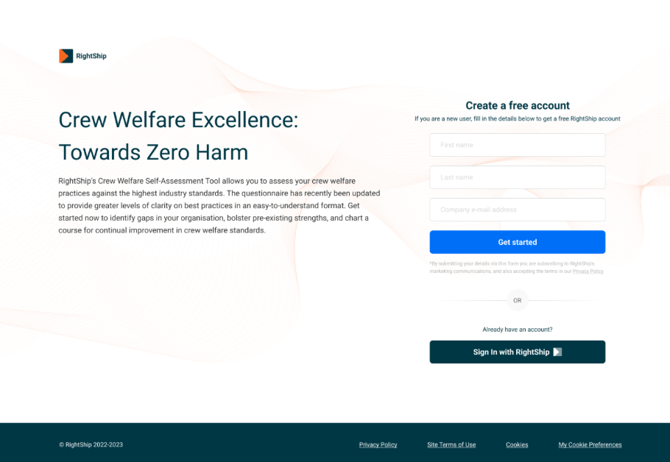How to Start the Crew Welfare Self-Assessment for Registered RightShip Users
Introduction
As a registered RightShip user committed to promoting crew welfare, this guide will lead you through the process of beginning a self-assessment aimed at enhancing the well-being of seafarers.
Step 1: Sign In to RightShip
Go to the RightShip website and access the Crew Welfare Self-Assessment tool. Click on the "Start Your Self-Assessment Today" button to begin. Then, log in using your registered credentials to access the platform.
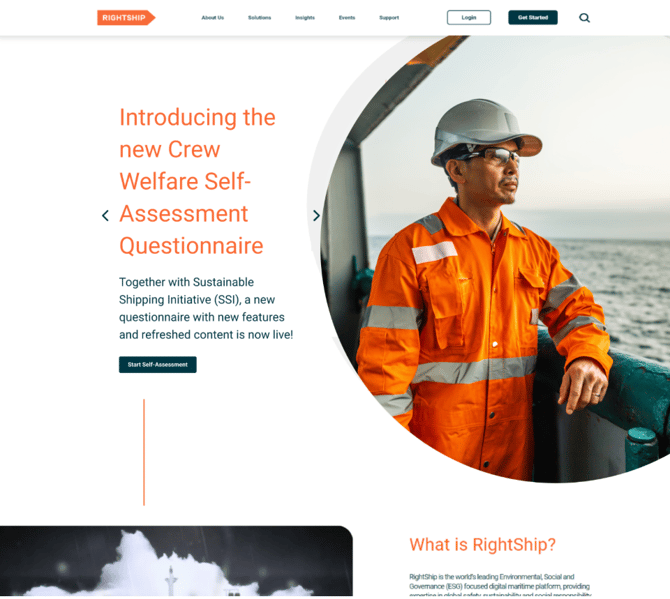
Click Sign in with Rightship
Sign in with your account:

Step 2: Company Classification
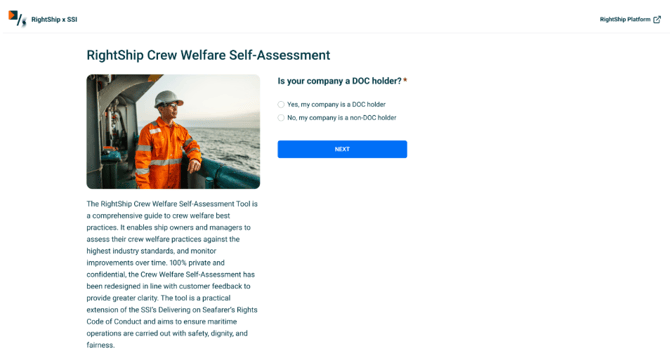
For DOC Holders: Once logged in, select your company classification. As a Document of Compliance (DOC) holder, you can then add companies that the self-assessment is for.

For Non-DOC Holders: If you're not a DOC holder, your role will be to invite DOC holders to submit the self-assessment.
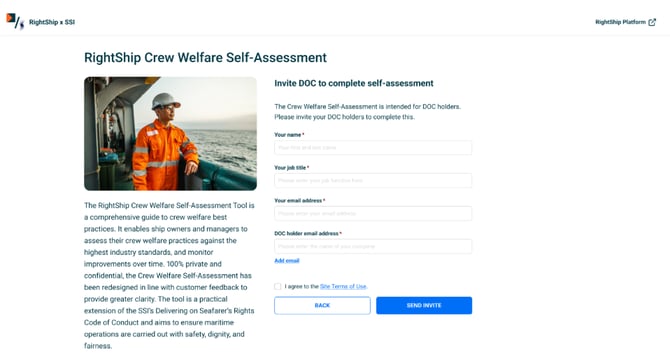
Step 3: Inviting DOC Holders by Non-DOC Holders
Send invitations to the DOC holders you wish to include in the self-assessment. They will receive an email invitation with detailed instructions on how to begin their self-assessment.
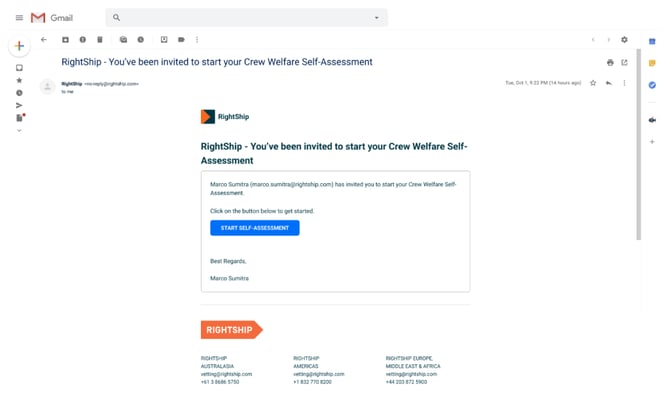
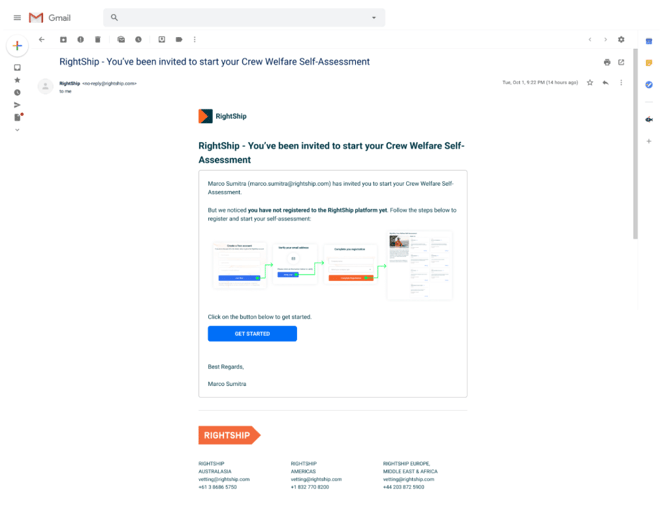
Step 4: Navigate to Self-Assessment
For DOC Holders:
Carefully review and accept the terms and conditions, along with the privacy policy, to confirm your understanding of how your data will be used and protected. Once these formalities are completed, you are ready to begin the crew welfare self-assessment.

For non-DOC Holders:
Following confirmation, you have the option to return to the RightShip homepage.

Conclusion
Your progress in the self-assessment is crucial in our shared mission to elevate crew welfare standards.
Should you require any assistance or have any questions, please don’t hesitate to get in touch with us at info@rightship.com. We are here to support you throughout your journey.