How to Submit Your Crew Welfare Self-Assessment
Completing Your Assessment
Upon answering all questions across the chapters, you are set to complete the self-assessment process. The "Submit Self-Assessment" button will be enabled, indicating that you can now submit your assessment.
Step 1: Confirm Completion
Before proceeding, ensure that all chapters are fully completed, and every question has been answered. When ready, click the "Submit Self-Assessment" button available on the "Submit Your Crew Welfare Self-Assessment" card.

Step 2: Submit Your Assessment
You will be directed to a declaration page to confirm that all information provided is accurate and true to the best of your knowledge.

Once you affirm the declaration, click on the “Confirm” button to submit your self-assessment.
Step 3: Receive Confirmation
Upon submission, an on-screen message will confirm that your self-assessment has been successfully submitted. This notification serves as immediate acknowledgement of your completion.
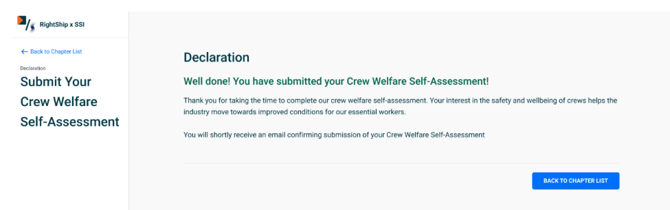
Additionally, you will receive a confirmation email, providing a record that the self-assessment process has been completed.

Step 4: Post-Submission
The button will now change to “Re-submit Self-Assessment,” which remains disabled until any further modifications are made to your self-assessment. This option ensures that you can update your self-assessment in response to any changes or latest information.

Conclusion
By submitting your self-assessment, you have taken a significant step towards promoting and improving crew welfare standards. The crew welfare self-assessment is designed to encourage continuous improvement, allowing you the flexibility to update your assessment whenever needed.
Should you require any assistance or have any questions, please do not hesitate to contact us at info@rightship.com. We are here to support you throughout your journey.