How do I submit a new voyage data?
Step 1: Download the voyage record template

On the Carbon Accounting home page, you can download the voyage record template under the 'Quick actions' sections located on the bottom left of the page.
Once you have successfully downloaded the voyage data template, open the file and fill in your voyage data.

Step 2: Upload the completed voyage data sheet
As you can see below, there are two buttons on the home page that you can click to upload your file.
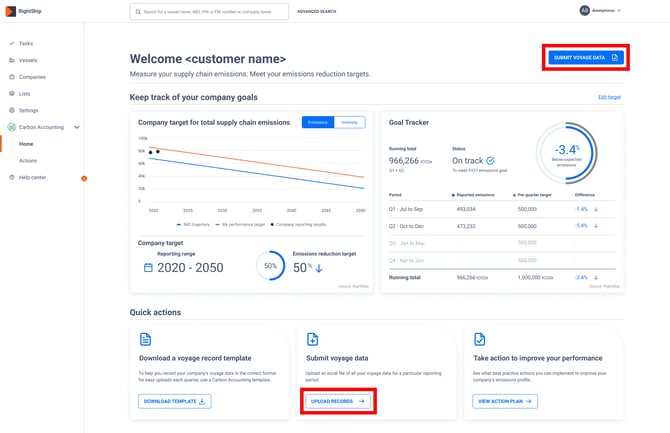
A form will slide in from the right side of the screen when you click one of the above buttons to submit your voyage data. Enter the reporting period and attach the file to this form. Once you have done so, click on the "Add Voyage Data Submission" to upload your voyage data.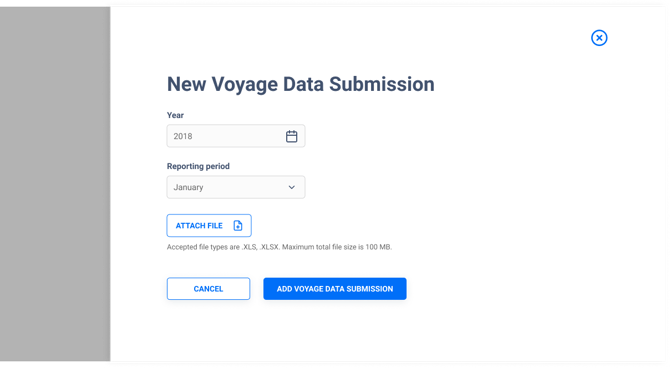
Step 3: Submit your draft
Now that you have uploaded your voyage data, you will be transferred to the below page showing the voyage record draft.
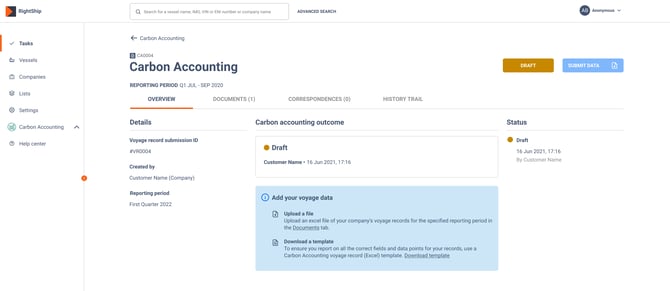
Simply click the "Submit Data" to send it to the RightShip team to process. On completion, the status will change to 'Submitted'.

Where can I view my submitted tasks?
On the side bar located on the left side, click 'Tasks' and then navigate to the Carbon Accounting tab to view all your submitted tasks.
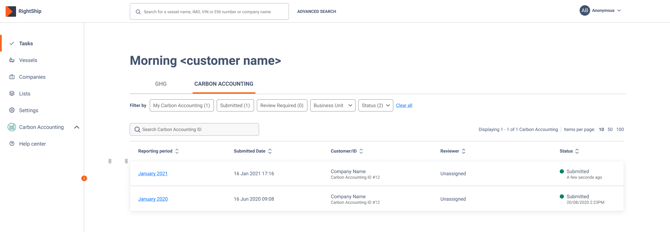
Here you can keep track of your voyage data submissions.
To learn more, contact our sustainability team: environment@rightship.com